Heroku is a great platform for web developers to quickstart with web application development. 2 years back, I wrote an article about how I manage to install WordPress on Heroku. At that time, I was thinking it is cool to have WordPress installed on Heroku as it is cost-free to start. However, after a few years, I was thinking otherwise for 5 reasons.
- Heroku Ephemeral Filesystem
Heroku Ephemeral Filesystem limits the availability of files within the lifetime of a dyno. Meaning, if you choose to upload an image to your WordPress site (without configuring it with a third-party provider like Amazon S3), the uploaded image will simply be missing once dyno restart. It is common and something that is used by every WordPress user to have a media upload features built-in within the blogging ecosystem. Extra configuration needs to be performed to route the uploaded media outside of Heroku.
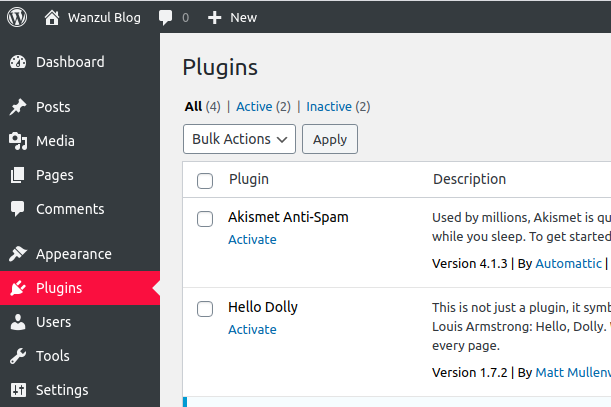
Besides, this also means that WordPress Updates functionality simply not working as designed by WordPress in which it traditionally works with a single click update. Every new WordPress version release, plugins updates, and themes will require an update to be done through composer, git, and deployment. However, on the bright side, this limitation can work as a security measure to prevent your site from a hack that uses your website as storage hosting.
- Pricing rise exponentially as your website grows
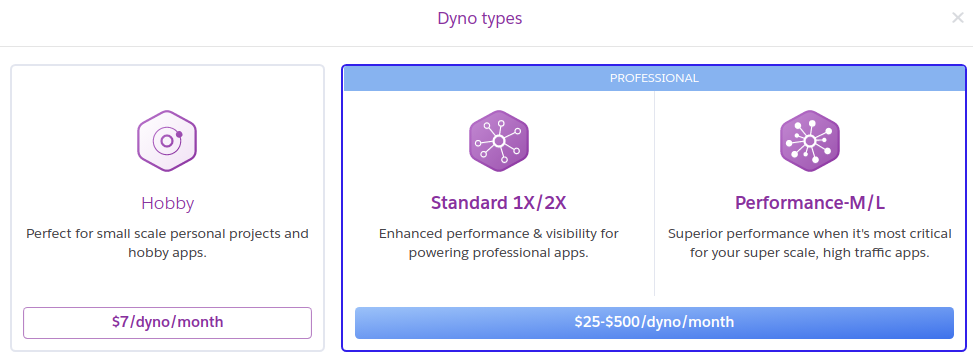
Free Dyno Hours provided by Heroku for the usage of the Free Dyno type is great. 1000 free dyno hours are given to every account that has verified the account card. For starters, it’s a good offer as you may start to build without having to pay a single cent by using Free Plan. Having 1000 hours also mean that you can have a WordPress blog serving 24/7 request for free. However, as your website visitor grows and you require a non-sleeping dyno, upgrading to Hobby plan is the only choice you have.
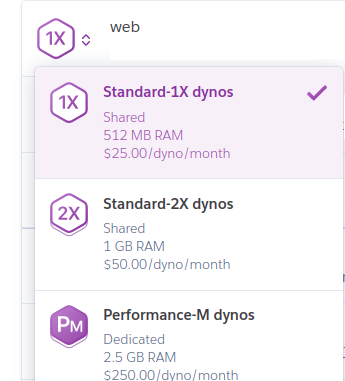
Upgrading to Hobby plan is a $7/month. For Malaysians, it’s something equivalent to RM28/month. That’s excluding the cost for MySQL and transactional email service. Considering that you are building a website for your hobby, that’s a huge amount of money you are putting into for your non-profit blog.
Alternatively, you may look into GB Network Solutions WordPress Hosting plan to host your WordPress site at only RM20/month (~$5/month) with the benefit of daily backup, built-in email service, great after-sales support, staging environment and many more. You may check out the details on their pricing for WordPress Hosting plan here.
Unlike traditional shared hosting packages, GB Network Solutions offer WordPress Hosting service with no Inodes Limit. That’s means, you don’t have to keep monitorng your file count usage as your website grows!
Ticket ID: #960267
- WordPress did not have PostgreSQL support out of the box
Heroku provides PostgreSQL as its native database solution. Postgres is great and popular among web developers and widely used. However, WordPress did not have native support for Postgres. Although there is a solution to that by using plugin written by third party, chances you are facing random error messages are there when you are installing themes and plugins written by third-party developers.
- MySQL max questions limit
Although Heroku natively supporting their Heroku Postgres, they also provide MySQL compatible provider as an Addons like ClearDB and Jaws DB. Both providers have 3600 max questions limit per hour as per quoted below:
Our free plans start with 3,600 queries per hour and increase to 18,000 upon purchasing a paid plan with us.
https://w2.cleardb.net/faqs-1/#multi_7
The ‘max_questions’ value is a limit that is placed on shared plan accounts to help preserve computing power for other shared plan users on the same server.
https://www.jawsdb.com/docs/faq/
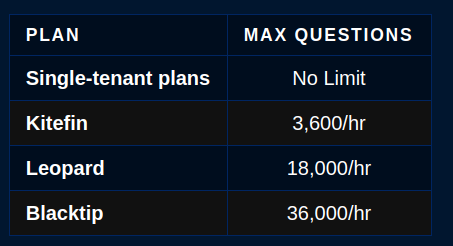
As per costing is concerned, upgrading to a paid plan may be a deal-breaker compared to using a database provided with WordPress Hosting packages. You may also take note that upgrading to a cheapest paid plan will not remove the limit and still subject to the max questions limit per hour.
- It’s easier to set up and manage using WordPress Hosting after all
More and more hosting companies have started offering WordPress Hosting packages where they provide support for WordPress related matters. Good WordPress Hosting plan should offer unlimited bandwidth, optimized for WordPress, daily backup and many more. Traditionally, WordPress itself do offer their own hosting solutions. However, if the WordPress Hosting plan is not able to offer unlimited bandwidth, then, what’s the point for hosting your WordPress site on your own?
Happy blogging 😉
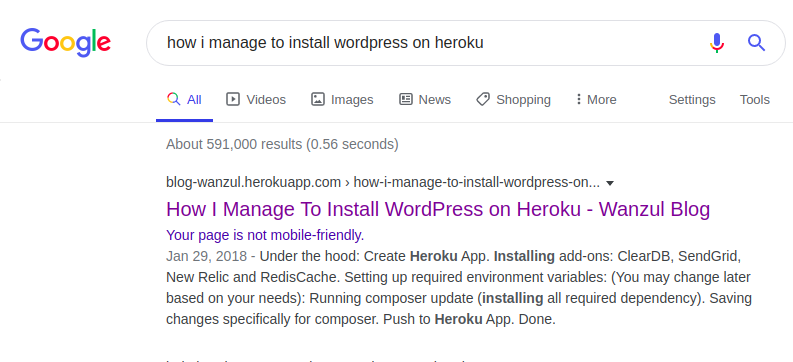

Leave a Reply